Why is Chat GPT Always at Capacity? (And What to Do Next)
Kenn CostalesSo you've been working on some content using Chat GPT, and it's suddenly down.
Worse, you may have had your past conversations disappear, and you're not sure what happened.
This is undoubtedly frustrating if you're trying to get some work done.
In this article, we'll explore why Chat GPT might not be working, offer troubleshooting tips, and discuss the limitations of free services like Chat GPT.
Further, we'll explore ways for you to verify & resolve your issues.
Lastly, we'll introduce you to reasonable alternatives that can help you when ChatGPT goes down.
Understanding Server Load & Why Free Accounts Get Restricted
Why does Chat GPT sometimes fail us when we need it most, like when you're trying to finish a report or draft a crucial email response to a client on a tight deadline? Isn't this expected as part of any web service?
The reality is that free services often have limited resources, especially when there's a surge of unanticipated demand.
All web services like Chat GPT are stored inside servers. Servers are computers that store data and run programs.
And for services like Chat GPT, these programs are the large language models or the AI itself.
Let's use an analogy to understand this further.
Consider each server as a "water bucket", and user demand is the water that fills up the bucket.
As more users access the service, the bucket fills up with water. If there's too much demand or "too much water," the bucket can overflow or even "break", leading to capacity issues and service interruptions.

In order to manage this, server providers like OpenAI have to limit the number of users that can access the service at any given time, just like how you'd prevent adding too much water to your bucket.
Therefore, server providers have to make priority calls: which users will be prioritized and which ones will be deprioritized? Unfortunately, free users are often deprioritized.
However, you may not know if the issue is in your internet connection or if the server is truly down, so let's explore how you can directly monitor the status yourself.
How to Verify if There are Server Issues or If It's just your Connection
Now that we understand why Chat GPT might not be working, let's explore some troubleshooting tips.
First, check for updates or known issues that could be affecting Chat GPT's performance – perhaps the server is overloaded or there may be bugs in the system.
To directly inspect the current reliability status and any ongoing maintenance or outages, visit status.openai.com.
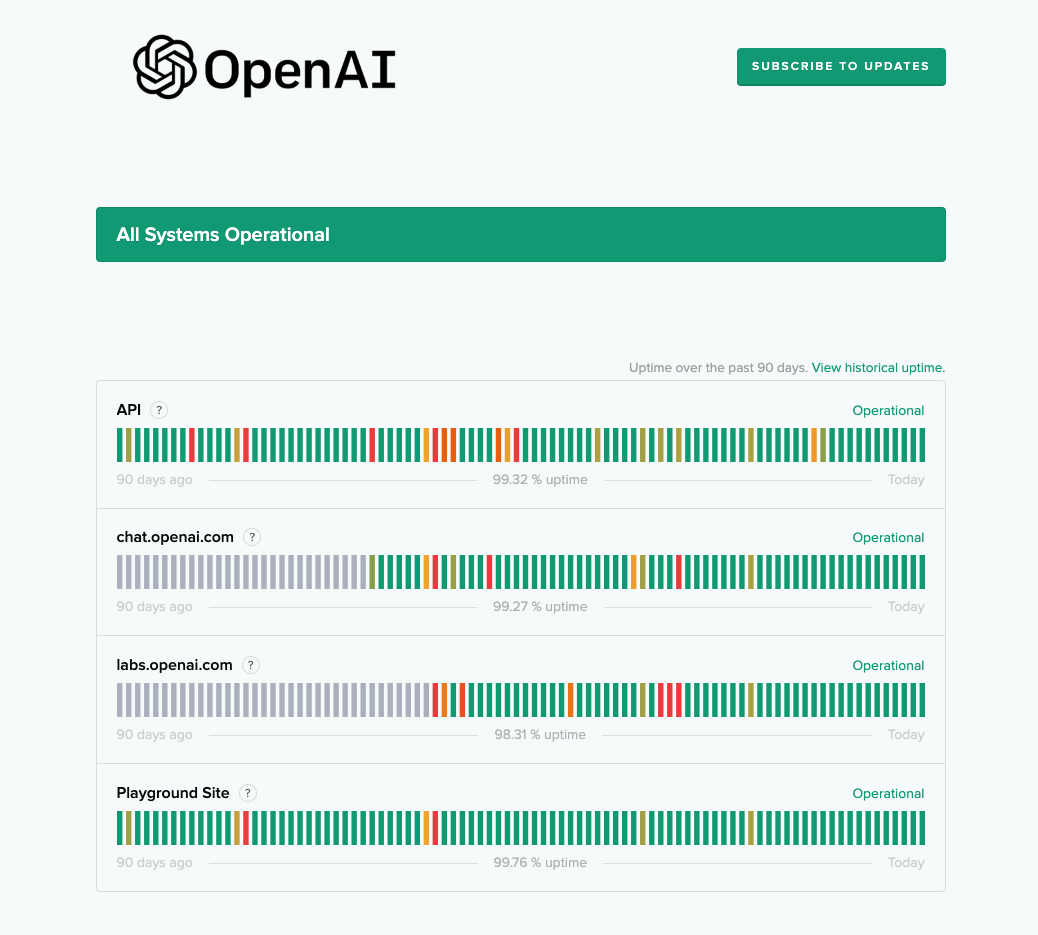
Based on the information provided on this site, you can determine if there are any known issues impacting Chat GPT and decide whether to wait for a resolution or seek alternative solutions.
For example, you might encounter incidents like these on status.openai.com:
- Scheduled maintenance: OpenAI announces a planned downtime for system upgrades. In this case, you can schedule your work around the maintenance window to avoid disruptions.
- API rate limiting: OpenAI may impose temporary rate limits due to high demand. If you're affected by rate limiting, consider reducing your usage or waiting until the limits are lifted.
- Service outage: An unexpected issue causes Chat GPT to go offline. In this situation, monitor the status page for updates and consider using alternative tools like Mai until the service is restored.
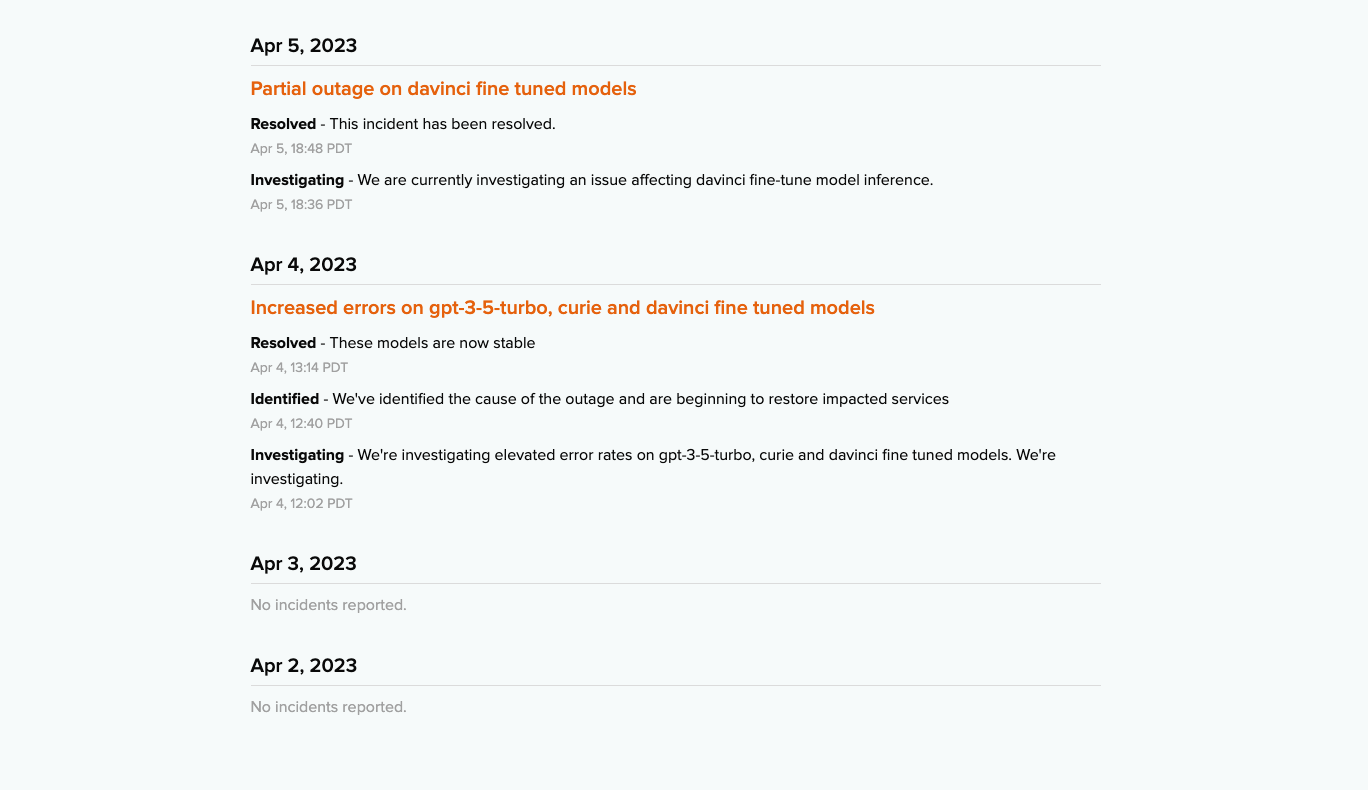
Additionally, you can subscribe to updates from the status page to receive notifications about any changes in Chat GPT's reliability, helping you stay informed and better prepared for potential disruptions.
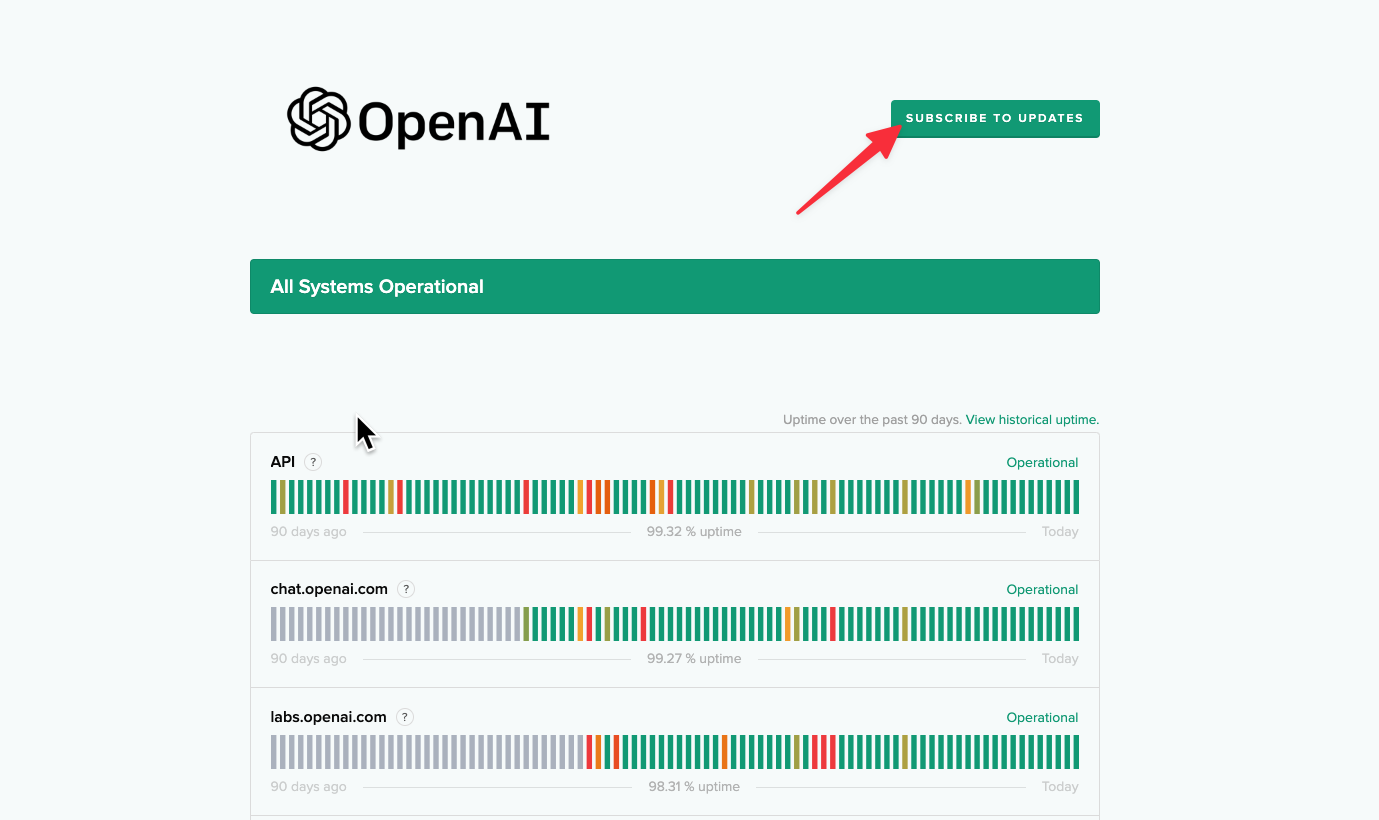
So, what can you do when Chat GPT isn't meeting immediate needs or you're experiencing frequent service interruptions due to high demand and limited resources?
How to Manage When It's Starting to Become Unreliable
There are a number of alternatives that you can use if you a ready to invest in a paid service. If you're a marketer or business owner that needs to create content for articles, Facebook Ads, or Google Ads, then we recommend to use a service like Mai.
Mai provides to you access to specialized chatbots. Think of this as an upgraded version of ChatGPT, but with a more focused and specific purpose.
With Mai, you can work with a Facebook Ads AI Copywriter, a Google Ads AI Copywriter, an Article AI Writer, and more.
With Mai, you can create content for your marketing campaigns in a matter of minutes, without having to worry about the reliability of the service. For paid accounts, there is a strict Service Level Agreement (SLA) that has 99% uptime. You can see Mai's latest status over at status.maiwriter.com.
Hope this was helpful! We wish you the best of luck with your content creation journey, and we hope you join us over at Mai.